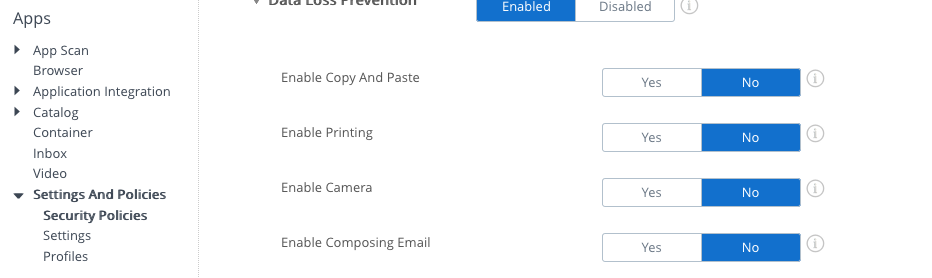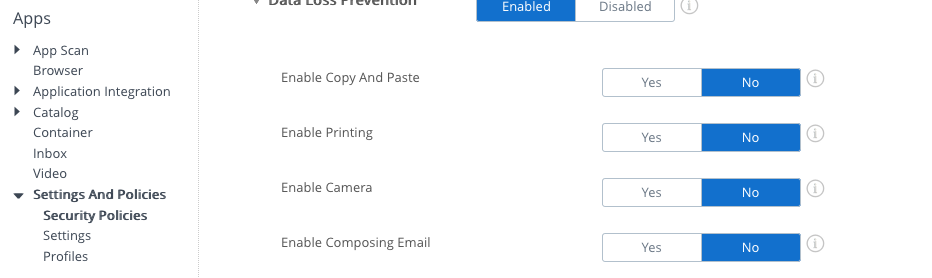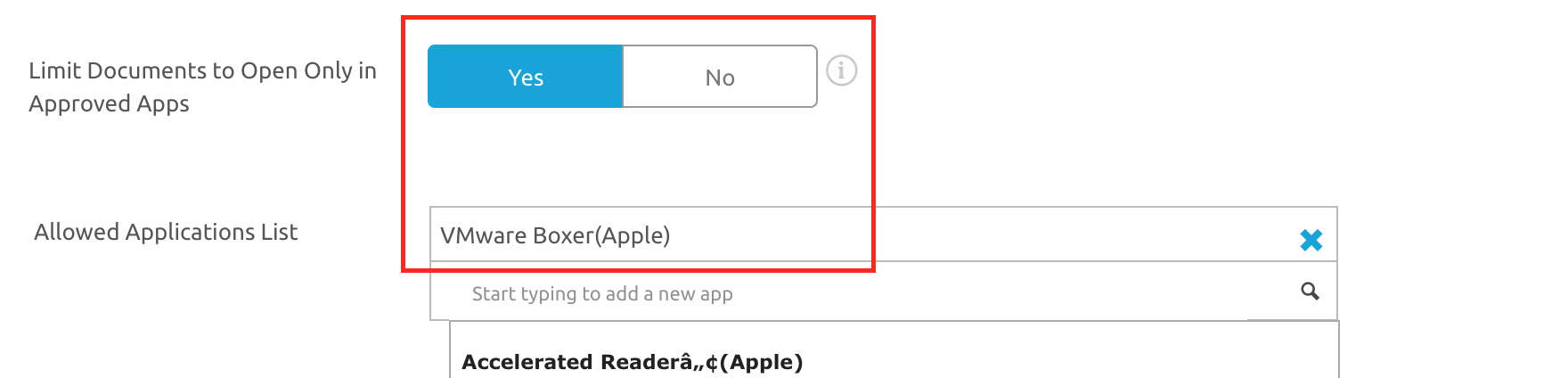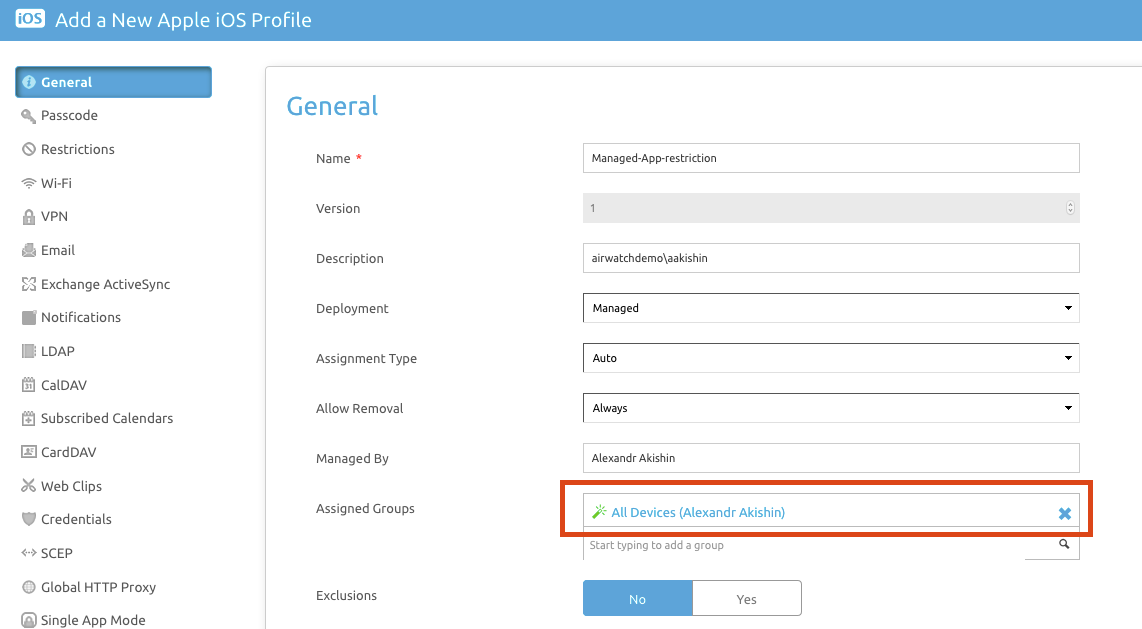Boxer and SCL Restrictions
What needs to be checked to restrict transfer of mail attachments and files transmission between Boxer and SCL for iOS and Android:
1. To restrict transfer of documents in specific controlled apps, on Organization Group level:
a. Allow DLP – SCL-step2 functionality
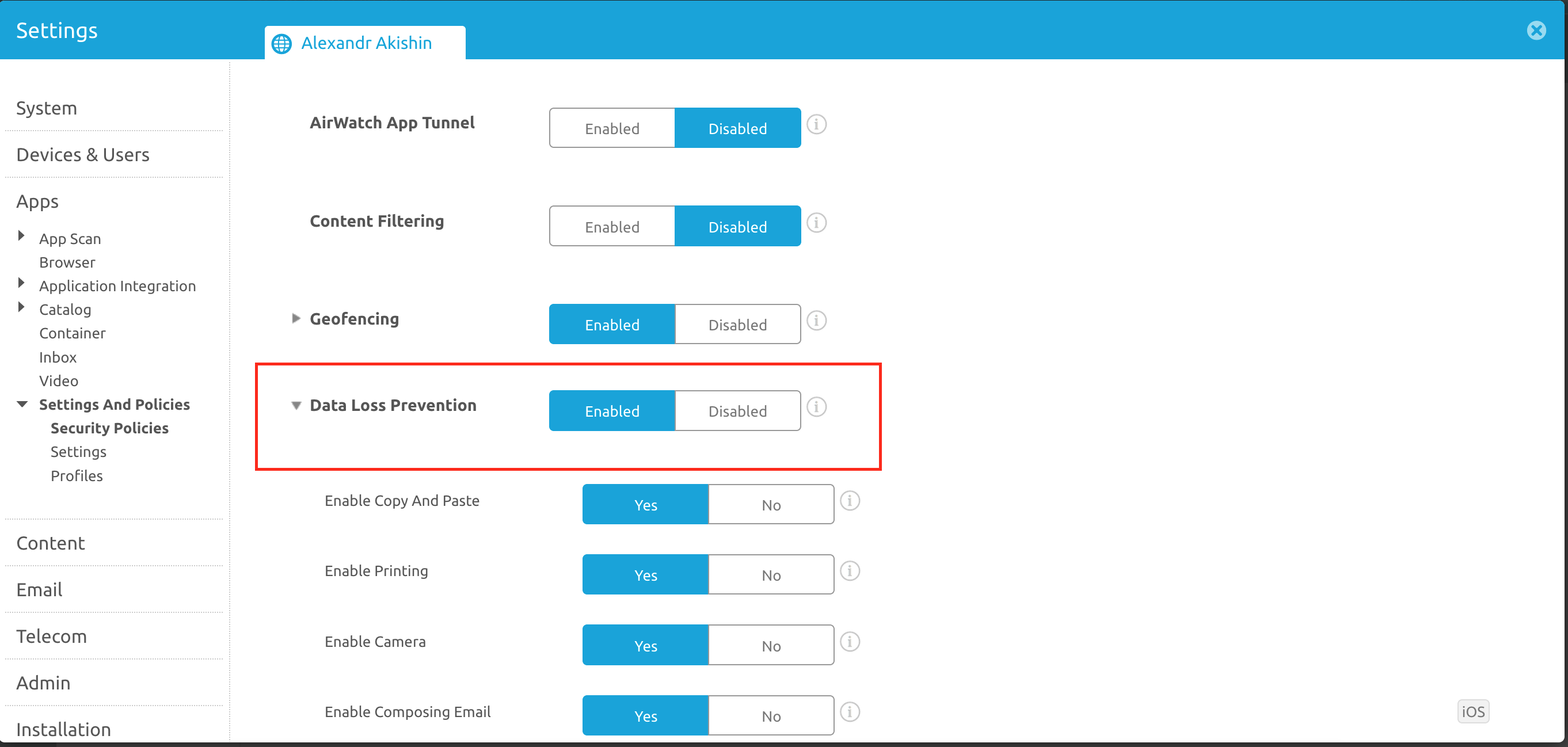
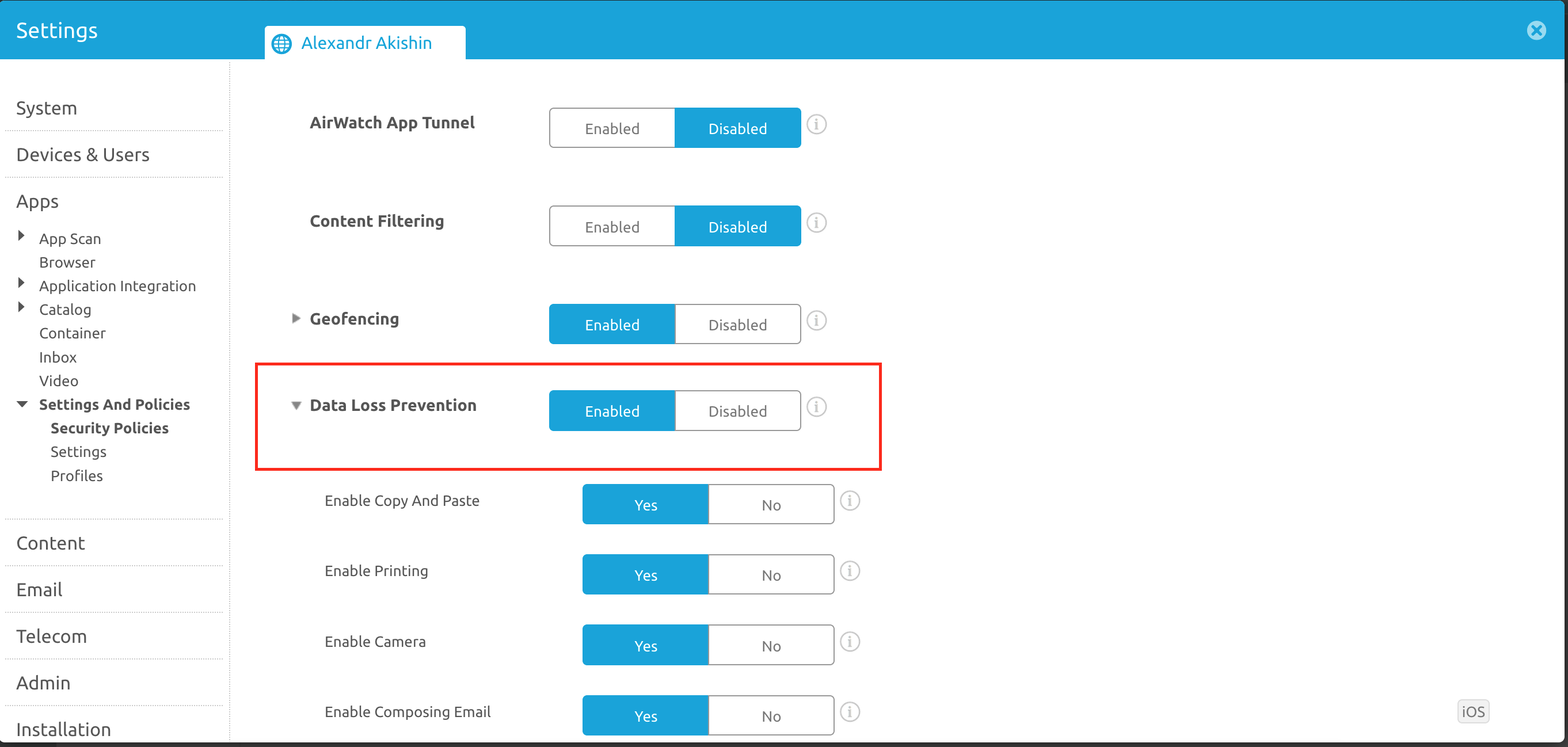
b. Search for and add Boxer for iOS/Android – SCL-step3
- Next step for devices in Organization Group: a. Create a new profile for all devices of a group – SLC-step4.
b. Turn off “Allow documents from managed sources in unmanaged destinations” – SCL-step5
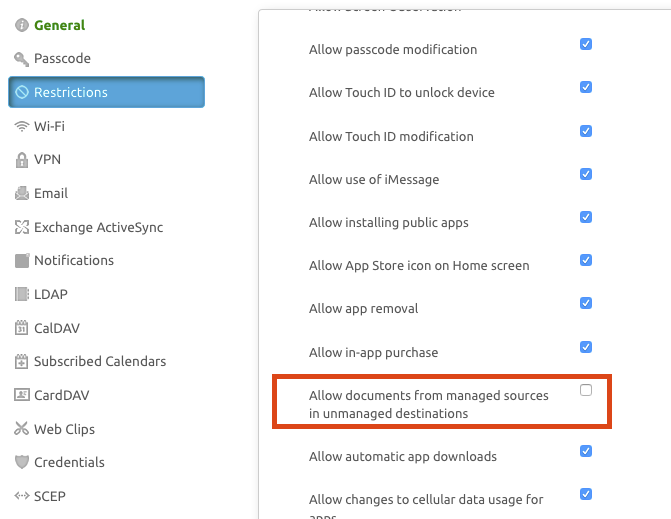
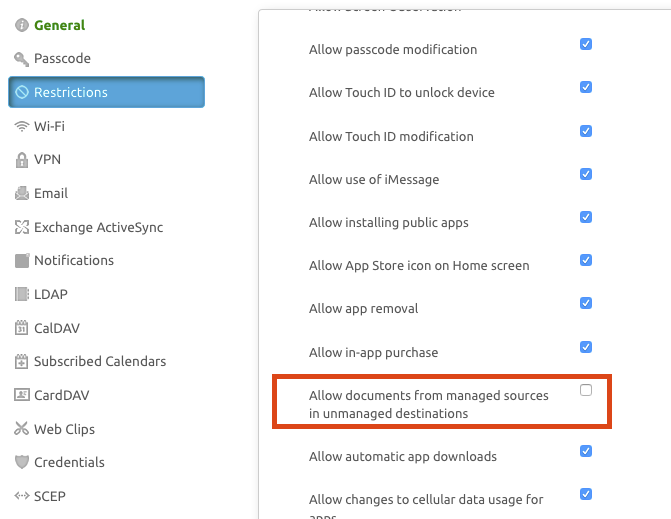
1. To restrict transfer of files from SCL into Boxer the file share, connected to SCL, has to be configured in the Security tab - SCL-step6:
a. Allow Open in Email = OFF
b. Allow Opent in Third Party Apps = ON
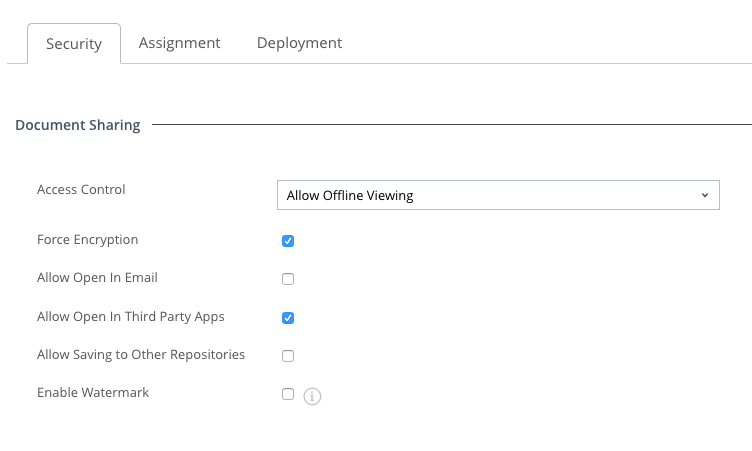
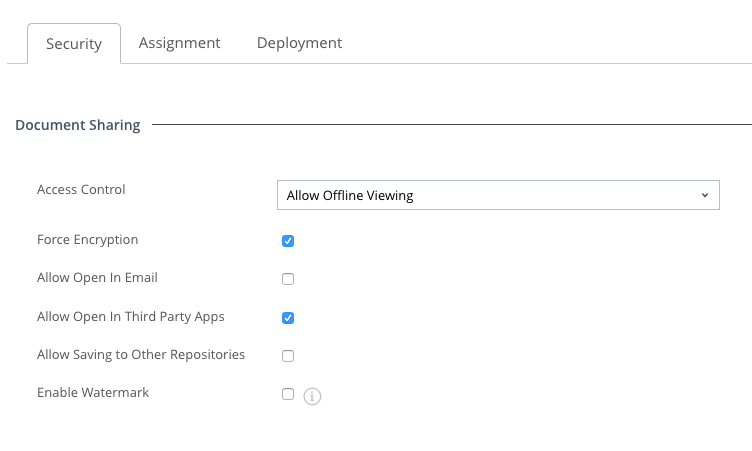
2. Check that in the security profile properties, Enable Composing Email = No (SCL-step7).