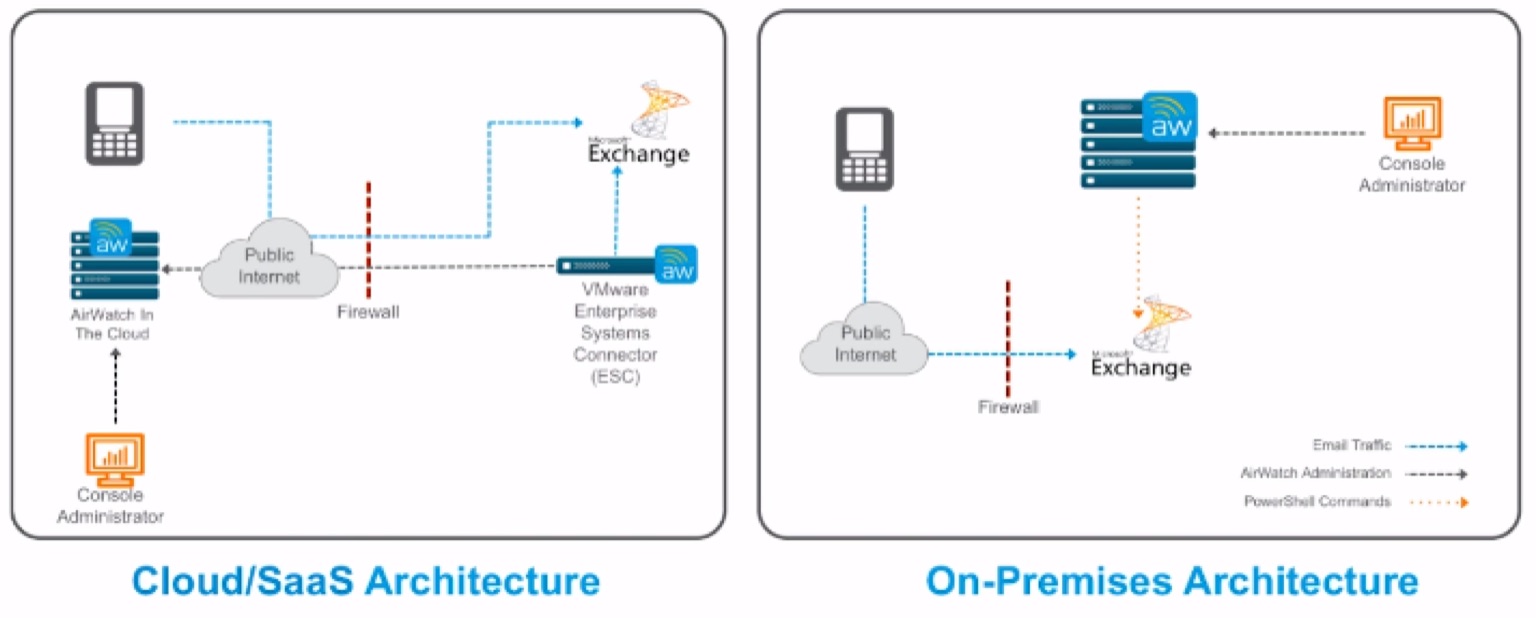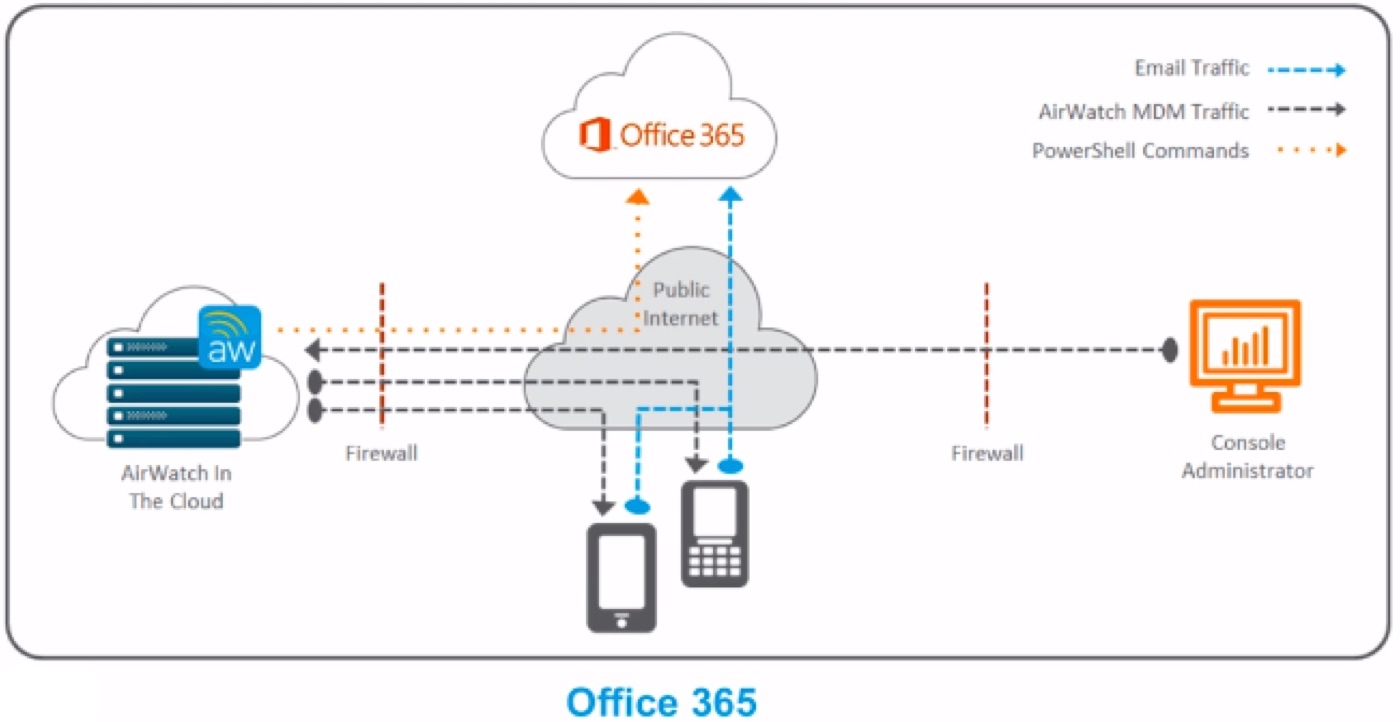Powershell for MEM
Linked Articles
- Allowlist and Blacklist
Powershell Allowlist and Blacklist
- Mailbox sync
Powershell Mailbox Sync
- Run Compliance
Powershell Run Compliance
EMail Architectures
Common Powershell Commands
Initializing a Session
This command is used for AirWatch to initialize a session. The two parameters required as the $creds and the PowerShell endpoint.
> $cred = Get-Credential
> $session = New-PSSession –ConfigurationName Microsoft.Exchange -ConnectionUri “https://<mailserver>/powershell” –Credential
$cred –Authentication Basic –AllowRedirection
> Import-PSSession $sessionLook at a user’s basic mailbox information
This command pulls basic information about a mailbox using an email address as the identity.
> Get-CASMailbox –identity “userguy” | flViewing a user’s list of devices
This command will list each device partnered with the CasMailbox.
> Get-ActiveSyncDevice –mailbox “userguy” | fl (2010)
> Get-MobileDevice –mailbox “userguy” | fl (2013+) Additional device information
WS1 UEM does not pull from this listing, however, you can find some additional details (ex: when the device last synced) from this table.
> Get-ActiveSyncDeviceStatistics –mailbox “userguy” | flSetting ActiveSync Devices to Allowed/Blocked
This is the form of a cmdlet used to issue an Allow/Block command to Exchange. This will insert “DeviceIDX” into the appropriate list.
> Set-CasMailbox –identity “userguy” –ActiveSyncAllowedDeviceIDs @{Add = “DeviceId1”}
> Set-CasMailbox –identity “userguy” –ActiveSyncBlockedDeviceIDs @{Add = “DeviceId2”}Selecting specific information or exporting data
This command is helpful when comparing AirWatch data to Exchange data.
> Get-ActiveSyncDevice –ResultSize Unlimited | Select-Object
DeviceID, DistinguishedName, DeviceType | Export-CSV
ASD_selection.csvWS1 UEM with Office 365
Disable the native access in O365 -> redirect to WS1 UEM First-time access will be denied, PowerShell command will be sent to O365 to whitelist the device, 2-3min later the email will flow
Set WS1 UEM as IDP to control other ways of accessing (Exchange Web Access, OWA etc)
This lacks some features (encrypt attachments, strip attachments etc), but can be mitigated using Boxer Needs ESC between Cloud AW and On-Prem Exchange
AW-PS Service Account
Remote Shell access to the Exchange Server associated mailbox on the server to issue remote commands
Required PowerShell roles: Mail Recipients Organization Client Access Recipient Policies Settings –> Email –> Email Settings Configure - Direct
Features:
- Configure email over-the-air
- Block unmanaged devices
- Discover existing unmanaged devices
- Require device encryption
- Prevent compromised devices
- Block mail client, user, device model or OS
- Integrate or revoke certificates